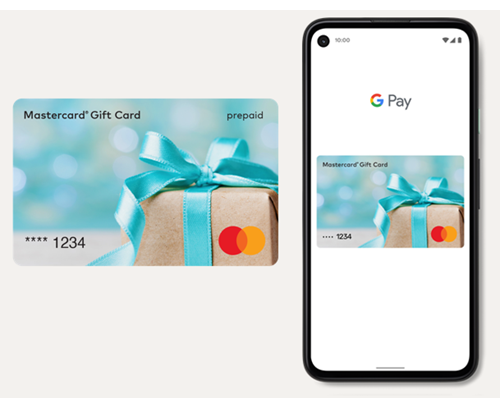Keep your Card in case you need to return merchandise. Merchandise return and refund policies vary by merchant. If a credit is issued on your Card, please check with the merchant to understand when those funds will be available back on your card.
Manage your Gift card
How do I check my balance?
You can check your balance and transaction history by contacting Card Services on 1800 549 677.
Why do I need to keep my Card safe?
Your card is like Cash, so keep it safe. No refund or replacements will be provided if it is lost or stolen.
Does my Gift Card expire?
Yes it does – check the front of your Gift Card. Make sure you use your Card before it expires. Funds are not usable after the Card expires.
Can I use my Card at ATMs?
No, this Gift Card can only be used instore and online, everywhere Mastercard Prepaid Gift Cards are accepted. This excludes ATMS.
Can I add more money to the Card?
No, the Card is not reloadable.
Can the Card be replaced if lost or stolen?
Cards should be treated like cash and will not be replaced if lost or stolen.
How long can I use the Card?
Your Card will expire on the date printed on the front of the Card or when the remaining value reaches $0. When your Card expires, the Card account will be closed and any unused balance will be forfeited.
My gift card is not working
Why was a transaction declined?
There are a few reasons why a transaction was declined:
- The Card has not been 'activated' yet.
- The transaction value is greater than the available balance on your Card. Check your available balance anywhere, anytime, on Mastercardgift.com.au
- The merchant/store has elected not to accept this form of payment which is at the discretion of the merchant/store.
- Tolerance factor amount and billed amount is more than the balance on your Card. Some stores/merchants may apply a higher tolerance percentage such as restaurants who may apply 10-20% to cover incidentals or tips. Check with your stores/merchant before paying with your Card.
- Your Card has expired.
- Your